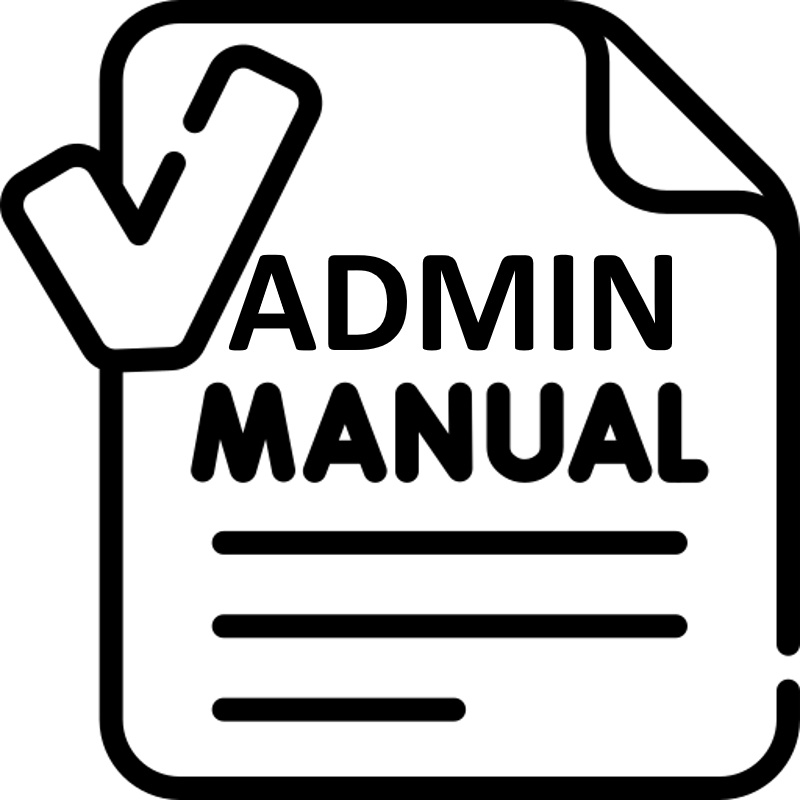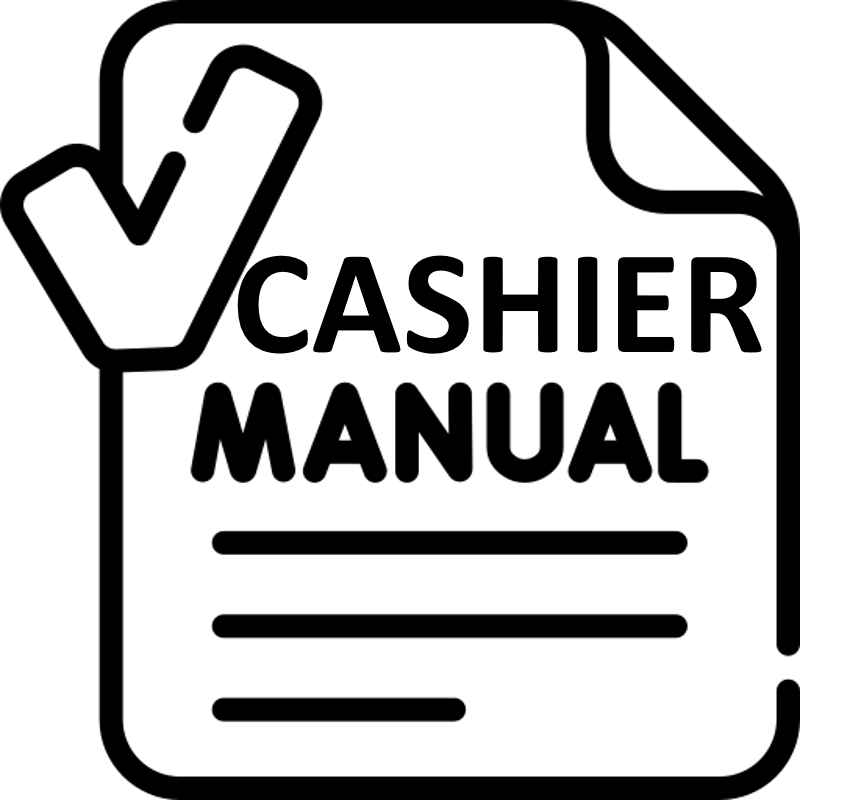What is
FLASH POS?

THE ONLY POS SYSTEM
YOU'LL EVER NEED.
FEATURES
- Standard POS
- Affordable
- Compact
- Convenient
- Incomparable
Platform Independent
All In One Dashboard
Configurable User Interface
Portable POS
Secured Data
All In One Cashiering
All In One Inventory Stock Record
Meaningful Reports
Expandable Feature

COMPACT. CONVENIENT. INCOMPARABLE.
Upgrade our POS. Upgrade your business.
Aura

₱ 999.00 (₱2,500.00)
- Flash drive
- Item and Transaction Discounting
- Receipt and Reports Printing
- Product Management
- Inventory Management
Vortex

₱
- Flash drive
- Item and Transaction Discounting
- Receipt and Reports Printing
- Product Management
- Inventory Management
- With More Storage of 128GB
Lightning

₱
- Flash drive
- Item and Transaction Discounting
- Receipt and Reports Printing
- Product Management
- Inventory Management
- With More Storage of 256GB
My Clients
Lorem ipsum dolor sit amet, consectetur adipiscing elit. Ut elit tellus, luctus nec ullamcorper mattis, pulvinar dapibus leo. Donec Sodales Sagittis Magna. Sed Consequat, Leo Eget Bibendum Sodales, Augue Velit Cursus Nunc, Quis Gravida Magna Mi A Libero. Nam at congue diam.
Angellica Grey
Model
Ryan Neason
Entrepreneur
Brandon Parker
Body Builder
Frida James
Adventurer
Natalie Foster
Tennis Player
What People Say About Me
Sed Fringilla Mauris Sit Amet Nibh. Donec Sodales Sagittis Magna. Sed Consequat, Leo Eget Bibendum Sodales, Augue Velit Cursus Nunc, Quis Gravida Magna Mi A Libero.
Britteny Simmons
FlashPOS Solution Instruction
1. Insert the USB
2. Go to your USB Drive ex. E:
3. Double Click run.bat file
4. If asked to link the USB to your computer, click Yes.
5. Default User Account/Password: admin / admin
6. Enjoy! 😊
Hardware Requirements:
RAM (Memory): 4GB
Operating System: Windows 10 64 bit
CPU/Processor: Inter i3/ AMD A4
Screen Resolution: 1366 x 768